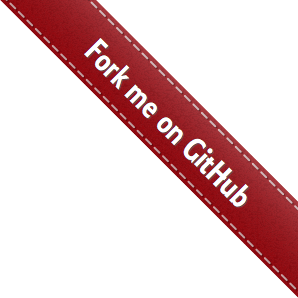Gới thiệu ngôn ngữ lập trình Python¶
Trong các ví dụ bên dưới, input và output được phân biệt bởi sự hiện diện của dấu nhắc (>>> và ...): để lặp lại ví tụ, bạn cần nhập vào mọi thứ sau dấu nhắc, khi dấu nhắc xuất hiện; các dòng không bắt đầu bằng một dấu nhắc là kết quả xuất từ trình thông dịch. Lưu ý rằng dấu nhắc thứ (secondary prompt) trên một dòng riêng nó có nghĩa là bạn phải nhận một dòng trống; dòng này dùng để kết thúc một lệnh nhiều dòng
Nhiều ví dụ trong tài liệu này, ngay cả những ví dụ nhập từ dòng lệnh tương tác,
có cả chú thích. Các chú thích trong Python bắt đầu bằng một dấu thăng, #,
và kéo dài tới hết dòng. Một chú thích có thể xuất hiện ở đầu dòng, hoặc theo
sau khoảng trắng hoặc mã, nhưng không phải trong một chuỗi. Một dấu thăng trong
một chuỗi chỉ là một dấu thăng.
Một vài ví dụ:
# this is the first comment
spam = 1 # and this is the second comment
# ... and now a third!
text = "# This is not a comment because it's inside quotes."
Sử dụng Python như là máy tính¶
Hãy thử một vài lệnh Python đơn giản. Khởi động trình thông dịch và chờ dấu nhắc
chính, >>>.
Số¶
Trình thông dịch đóng vài trò là một máy tính đơn giản: bạn nhập một biểu thức
và nó sẽ trả về giá trị. Cú pháp biểu thức rất dễ hiểu:
các toán tử +, -, * and / hoạt động như trong hầu hết các ngôn
ngữ khác (ví dụ Pascal hay C); dấu ngoặc tròn (()) dùng để gộp nhóm.
Ví dụ:
>>> 2 + 2
4
>>> 50 - 5*6
20
>>> (50 - 5*6) / 4
5.0
>>> 8 / 5 # Phép chia luôn trả về số thực
1.6
Số nguyên (VD. 2, 4, 20) là kiểu int, các số thập phân
(như 5.0, 1.6) là kiểu float.
Phép chia (/) luôn trả về số thực. Để Chia lấy phần nguyên
sử dụng // ; Để lấy phần dư dùng %:
>>> 17 / 3 # Phép / trả về số thực
5.666666666666667
>>>
>>> 17 // 3 # Phép // trả về phần nguyên
5
>>> 17 % 3 # Phép % trả về số dư
2
>>> 5 * 3 + 2 # Phần nguyên * số bị chia + phần dư
17
Phép lũy thừa dùng dấu ** [1]:
>>> 5 ** 2 # 5 bình phương
25
>>> 2 ** 7 # 2 mũ 7
128
Dấu (=) dùng để gán giá trị cho biến, không có output ra màn hình nhé:
>>> width = 20
>>> height = 5 * 9
>>> width * height
900
Nếu biến chưa được “định nghĩa” (Chưa gán giá trị nào) mà bạn đem ra dùng thì sẽ báo lỗi:
>>> n # try to access an undefined variable
Traceback (most recent call last):
File "<stdin>", line 1, in <module>
NameError: name 'n' is not defined
Nếu trong biểu thức có số thực sẽ trả về số thực:
>>> 3 * 3.75 / 1.5
7.5
>>> 7.0 / 2
3.5
Trong chế độ tương tác, giá trị cuối cùng được in ra sẽ được gán cho biến _.
Ví dụ:
>>> tax = 12.5 / 100
>>> price = 100.50
>>> price * tax
12.5625
>>> price + _
113.0625
>>> round(_, 2)
113.06
Việc dùng biến _ dễ gây nhầm lẫn — Tốt nhất đừng sử dụng.
Lớp int và float cũng hỗ trợ các kiểu số khác như Decimal
và Fraction.
Python cũng hỗ trợ số phức complex numbers,
và sử dụng chữ j hoặc J để biểu diễn phần ảo.
(VD 3+5j).
Chuỗi¶
Ngoài số, Python còn làm việc được với chuỗi, có thể được biểu hiện theo nhiều cách.
Chúng có thể được kẹp trong dấu nháy đơn ('...') hoặc nháy kép ("...")
với kết quả như nhau [2]. Dấu \ là một dấu escape, xem ví dụ:
>>> 'spam eggs' # single quotes
'spam eggs'
>>> 'doesn\'t' # use \' to escape the single quote...
"doesn't"
>>> "doesn't" # ...or use double quotes instead
"doesn't"
>>> '"Yes," he said.'
'"Yes," he said.'
>>> "\"Yes,\" he said."
'"Yes," he said.'
>>> '"Isn\'t," she said.'
'"Isn\'t," she said.'
In the interactive interpreter, the output string is enclosed in quotes and
special characters are escaped with backslashes. While this might sometimes
look different from the input (the enclosing quotes could change), the two
strings are equivalent. The string is enclosed in double quotes if
the string contains a single quote and no double quotes, otherwise it is
enclosed in single quotes. The print() function produces a more
readable output, by omitting the enclosing quotes and by printing escaped
and special characters:
>>> '"Isn\'t," she said.'
'"Isn\'t," she said.'
>>> print('"Isn\'t," she said.')
"Isn't," she said.
>>> s = 'First line.\nSecond line.' # \n means newline
>>> s # without print(), \n is included in the output
'First line.\nSecond line.'
>>> print(s) # with print(), \n produces a new line
First line.
Second line.
If you don’t want characters prefaced by \ to be interpreted as
special characters, you can use raw strings by adding an r before
the first quote:
>>> print('C:\some\name') # here \n means newline!
C:\some
ame
>>> print(r'C:\some\name') # note the r before the quote
C:\some\name
String literals can span multiple lines. One way is using triple-quotes:
"""...""" or '''...'''. End of lines are automatically
included in the string, but it’s possible to prevent this by adding a \ at
the end of the line. The following example:
print("""\
Usage: thingy [OPTIONS]
-h Display this usage message
-H hostname Hostname to connect to
""")
produces the following output (note that the initial newline is not included):
Usage: thingy [OPTIONS]
-h Display this usage message
-H hostname Hostname to connect to
Strings can be concatenated (glued together) with the + operator, and
repeated with *:
>>> # 3 times 'un', followed by 'ium'
>>> 3 * 'un' + 'ium'
'unununium'
Two or more string literals (i.e. the ones enclosed between quotes) next to each other are automatically concatenated.
>>> 'Py' 'thon'
'Python'
This only works with two literals though, not with variables or expressions:
>>> prefix = 'Py'
>>> prefix 'thon' # can't concatenate a variable and a string literal
...
SyntaxError: invalid syntax
>>> ('un' * 3) 'ium'
...
SyntaxError: invalid syntax
If you want to concatenate variables or a variable and a literal, use +:
>>> prefix + 'thon'
'Python'
This feature is particularly useful when you want to break long strings:
>>> text = ('Put several strings within parentheses '
... 'to have them joined together.')
>>> text
'Put several strings within parentheses to have them joined together.'
Strings can be indexed (subscripted), with the first character having index 0. There is no separate character type; a character is simply a string of size one:
>>> word = 'Python'
>>> word[0] # character in position 0
'P'
>>> word[5] # character in position 5
'n'
Indices may also be negative numbers, to start counting from the right:
>>> word[-1] # last character
'n'
>>> word[-2] # second-last character
'o'
>>> word[-6]
'P'
Note that since -0 is the same as 0, negative indices start from -1.
In addition to indexing, slicing is also supported. While indexing is used to obtain individual characters, slicing allows you to obtain substring:
>>> word[0:2] # characters from position 0 (included) to 2 (excluded)
'Py'
>>> word[2:5] # characters from position 2 (included) to 5 (excluded)
'tho'
Note how the start is always included, and the end always excluded. This
makes sure that s[:i] + s[i:] is always equal to s:
>>> word[:2] + word[2:]
'Python'
>>> word[:4] + word[4:]
'Python'
Slice indices have useful defaults; an omitted first index defaults to zero, an omitted second index defaults to the size of the string being sliced.
>>> word[:2] # character from the beginning to position 2 (excluded)
'Py'
>>> word[4:] # characters from position 4 (included) to the end
'on'
>>> word[-2:] # characters from the second-last (included) to the end
'on'
One way to remember how slices work is to think of the indices as pointing between characters, with the left edge of the first character numbered 0. Then the right edge of the last character of a string of n characters has index n, for example:
+---+---+---+---+---+---+
| P | y | t | h | o | n |
+---+---+---+---+---+---+
0 1 2 3 4 5 6
-6 -5 -4 -3 -2 -1
The first row of numbers gives the position of the indices 0...6 in the string; the second row gives the corresponding negative indices. The slice from i to j consists of all characters between the edges labeled i and j, respectively.
For non-negative indices, the length of a slice is the difference of the
indices, if both are within bounds. For example, the length of word[1:3] is
2.
Attempting to use an index that is too large will result in an error:
>>> word[42] # the word only has 6 characters
Traceback (most recent call last):
File "<stdin>", line 1, in <module>
IndexError: string index out of range
However, out of range slice indexes are handled gracefully when used for slicing:
>>> word[4:42]
'on'
>>> word[42:]
''
Python strings cannot be changed — they are immutable. Therefore, assigning to an indexed position in the string results in an error:
>>> word[0] = 'J'
...
TypeError: 'str' object does not support item assignment
>>> word[2:] = 'py'
...
TypeError: 'str' object does not support item assignment
If you need a different string, you should create a new one:
>>> 'J' + word[1:]
'Jython'
>>> word[:2] + 'py'
'Pypy'
The built-in function len() returns the length of a string:
>>> s = 'supercalifragilisticexpialidocious'
>>> len(s)
34
See also
- Text Sequence Type — str
- Strings are examples of sequence types, and support the common operations supported by such types.
- String Methods
- Strings support a large number of methods for basic transformations and searching.
- formatstrings
- Information about string formatting with
str.format(). - printf-style String Formatting
- The old formatting operations invoked when strings and Unicode strings are
the left operand of the
%operator are described in more detail here.
Danh sách (Lists)¶
Python knows a number of compound data types, used to group together other values. The most versatile is the list, which can be written as a list of comma-separated values (items) between square brackets. Lists might contain items of different types, but usually the items all have the same type.
>>> squares = [1, 4, 9, 16, 25]
>>> squares
[1, 4, 9, 16, 25]
Like strings (and all other built-in sequence type), lists can be indexed and sliced:
>>> squares[0] # indexing returns the item
1
>>> squares[-1]
25
>>> squares[-3:] # slicing returns a new list
[9, 16, 25]
All slice operations return a new list containing the requested elements. This means that the following slice returns a new (shallow) copy of the list:
>>> squares[:]
[1, 4, 9, 16, 25]
Lists also support operations like concatenation:
>>> squares + [36, 49, 64, 81, 100]
[1, 4, 9, 16, 25, 36, 49, 64, 81, 100]
Unlike strings, which are immutable, lists are a mutable type, i.e. it is possible to change their content:
>>> cubes = [1, 8, 27, 65, 125] # something's wrong here
>>> 4 ** 3 # the cube of 4 is 64, not 65!
64
>>> cubes[3] = 64 # replace the wrong value
>>> cubes
[1, 8, 27, 64, 125]
You can also add new items at the end of the list, by using
the append() method (we will see more about methods later):
>>> cubes.append(216) # add the cube of 6
>>> cubes.append(7 ** 3) # and the cube of 7
>>> cubes
[1, 8, 27, 64, 125, 216, 343]
Assignment to slices is also possible, and this can even change the size of the list or clear it entirely:
>>> letters = ['a', 'b', 'c', 'd', 'e', 'f', 'g']
>>> letters
['a', 'b', 'c', 'd', 'e', 'f', 'g']
>>> # replace some values
>>> letters[2:5] = ['C', 'D', 'E']
>>> letters
['a', 'b', 'C', 'D', 'E', 'f', 'g']
>>> # now remove them
>>> letters[2:5] = []
>>> letters
['a', 'b', 'f', 'g']
>>> # clear the list by replacing all the elements with an empty list
>>> letters[:] = []
>>> letters
[]
The built-in function len() also applies to lists:
>>> letters = ['a', 'b', 'c', 'd']
>>> len(letters)
4
It is possible to nest lists (create lists containing other lists), for example:
>>> a = ['a', 'b', 'c']
>>> n = [1, 2, 3]
>>> x = [a, n]
>>> x
[['a', 'b', 'c'], [1, 2, 3]]
>>> x[0]
['a', 'b', 'c']
>>> x[0][1]
'b'
Những bước lập trình đầu tiên¶
Of course, we can use Python for more complicated tasks than adding two and two together. For instance, we can write an initial sub-sequence of the Fibonacci series as follows:
>>> # Fibonacci series:
... # the sum of two elements defines the next
... a, b = 0, 1
>>> while b < 10:
... print(b)
... a, b = b, a+b
...
1
1
2
3
5
8
This example introduces several new features.
The first line contains a multiple assignment: the variables
aandbsimultaneously get the new values 0 and 1. On the last line this is used again, demonstrating that the expressions on the right-hand side are all evaluated first before any of the assignments take place. The right-hand side expressions are evaluated from the left to the right.The
whileloop executes as long as the condition (here:b < 10) remains true. In Python, like in C, any non-zero integer value is true; zero is false. The condition may also be a string or list value, in fact any sequence; anything with a non-zero length is true, empty sequences are false. The test used in the example is a simple comparison. The standard comparison operators are written the same as in C:<(less than),>(greater than),==(equal to),<=(less than or equal to),>=(greater than or equal to) and!=(not equal to).The body of the loop is indented: indentation is Python’s way of grouping statements. At the interactive prompt, you have to type a tab or space(s) for each indented line. In practice you will prepare more complicated input for Python with a text editor; all decent text editors have an auto-indent facility. When a compound statement is entered interactively, it must be followed by a blank line to indicate completion (since the parser cannot guess when you have typed the last line). Note that each line within a basic block must be indented by the same amount.
The
print()function writes the value of the argument(s) it is given. It differs from just writing the expression you want to write (as we did earlier in the calculator examples) in the way it handles multiple arguments, floating point quantities, and strings. Strings are printed without quotes, and a space is inserted between items, so you can format things nicely, like this:>>> i = 256*256 >>> print('The value of i is', i) The value of i is 65536
The keyword argument end can be used to avoid the newline after the output, or end the output with a different string:
>>> a, b = 0, 1 >>> while b < 1000: ... print(b, end=',') ... a, b = b, a+b ... 1,1,2,3,5,8,13,21,34,55,89,144,233,377,610,987,
Footnotes
| [1] | Since ** has higher precedence than -, -3**2 will be
interpreted as -(3**2) and thus result in -9. To avoid this
and get 9, you can use (-3)**2. |
| [2] | Unlike other languages, special characters such as \n have the
same meaning with both single ('...') and double ("...") quotes.
The only difference between the two is that within single quotes you don’t
need to escape " (but you have to escape \') and vice versa. |